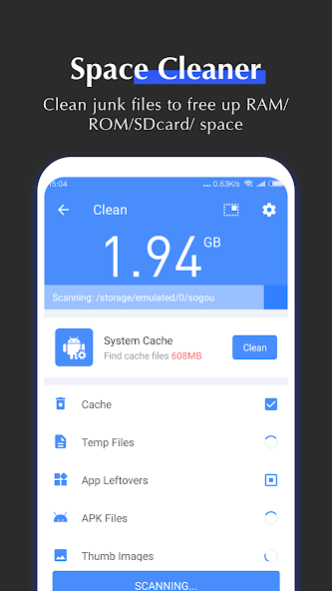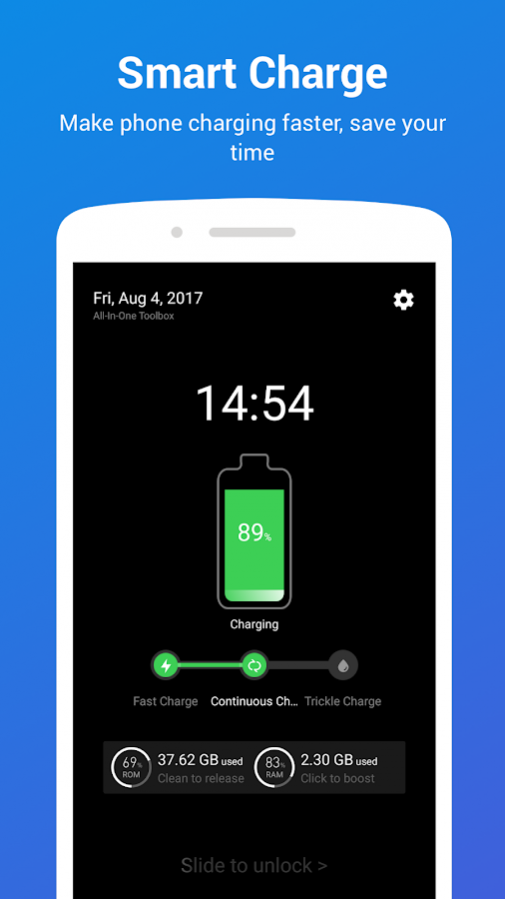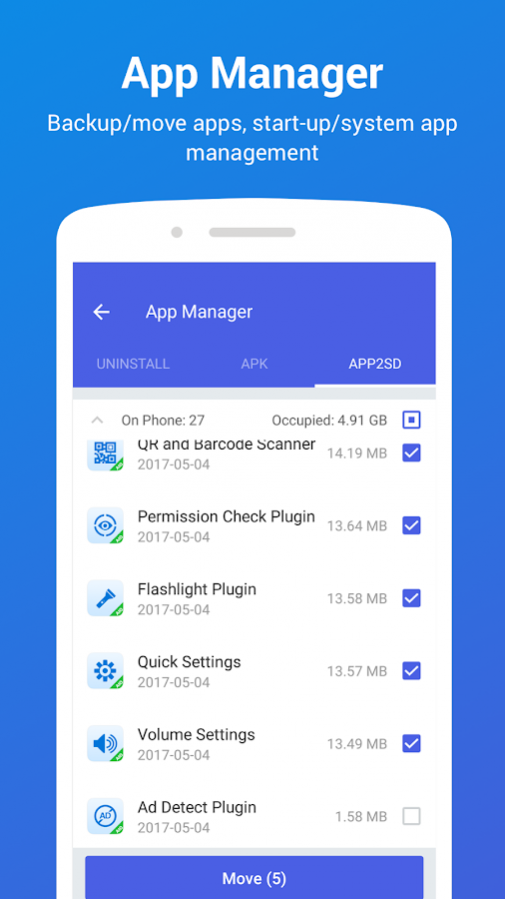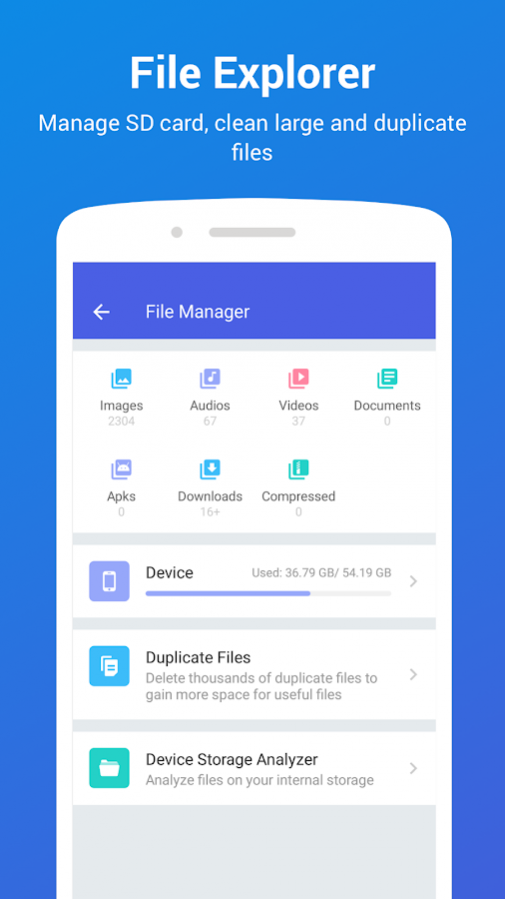All-In-One Toolbox: Cleaner 8.3.0
Free Version
Publisher Description
All-In-One Toolbox is a set of basic useful tools which help your device working better than before. All handy tools on one small-size app.
All-In-One Toolbox gives a collection of tools such as a junk cleaner, app manager, file manager, photo cleaner just to name a few to maintain good performance for your device.
It is also compatible with a lot of plug-ins like app lock, volume settings and so much more.
How does All-In-One Toolbox improve device performance?
► Show Phone Storage Status
Just start the app, you can see status of your phone. How much RAM run, how much ROM occupied and what is the temperature. Keeping track of your RAM and storage space make you understand better of your phone.
► Clean Junk – Only One Click
Click “Clean”, it will scan cache, temp files, app leftovers, thumb images, empty folder and process. Almost all kinds of junk files will be scan out. After scanning, clean those file searched and your phone will have extra space.
► Only One Touch improve phone speed
It will scan which process can be exited and will release hundreds of MB memory every time.
► File Manager
Allow you to explore files like images, music, video, documents, apk packages, downloaded files that stored on your SD card.
► App Manager
All offer you a formidable app manager coupled with apps like App2SD, backup & restore, batch uninstaller, etc.
► System Info
Check device info in one place
► Easy Switch
A floating button quickly switches AIO tools, recent apps and settings!
► Add Plugins to Customize your Android
● Find Direction Plugin- Compass helps you to find the right direction.
● Perform Task Automatically- Set Cache Clean to work automatically.
● Lock App Plugin -Protect your personal stuff from friends and guard your privacy.
● Game Plugin-Speedup games at its launch to give you more fun and speed.
● Manage Notification Plugin-Hide unimportant notifications from Notification bar.
► Support Languages
English, Deutsch, Español, Française, 日本語, 한국어, हिंदी, Magyar, Ελληνικά, Nederlands, Polski, Português, Românâ, Pусский, Türkçe, Bahasa Indonesia, 简体中文, 中文(香港), 中文(台灣), српски, Italiano, فارسی ,עיברית, Shqiptar, Slovenská, hrvatski, ไทย, tiếng Việt, български, Azərbaycan, Dansk, Norsk, Svenska, العربية,
► Email Us
Drop us an email when you need any tech help or have feedback: support@aiotoolbox.com
Download All-In-One Toolbox now and get a virtual all-around-tool for your Android. Thanks!
About All-In-One Toolbox: Cleaner
All-In-One Toolbox: Cleaner is a free app for Android published in the PIMS & Calendars list of apps, part of Business.
The company that develops All-In-One Toolbox: Cleaner is AIO Software Technology CO., Ltd.. The latest version released by its developer is 8.3.0. This app was rated by 1 users of our site and has an average rating of 4.0.
To install All-In-One Toolbox: Cleaner on your Android device, just click the green Continue To App button above to start the installation process. The app is listed on our website since 2023-03-29 and was downloaded 78 times. We have already checked if the download link is safe, however for your own protection we recommend that you scan the downloaded app with your antivirus. Your antivirus may detect the All-In-One Toolbox: Cleaner as malware as malware if the download link to imoblife.toolbox.full is broken.
How to install All-In-One Toolbox: Cleaner on your Android device:
- Click on the Continue To App button on our website. This will redirect you to Google Play.
- Once the All-In-One Toolbox: Cleaner is shown in the Google Play listing of your Android device, you can start its download and installation. Tap on the Install button located below the search bar and to the right of the app icon.
- A pop-up window with the permissions required by All-In-One Toolbox: Cleaner will be shown. Click on Accept to continue the process.
- All-In-One Toolbox: Cleaner will be downloaded onto your device, displaying a progress. Once the download completes, the installation will start and you'll get a notification after the installation is finished.